
Tired of Repetitive Tasks? Let AI Task Automation Take Over
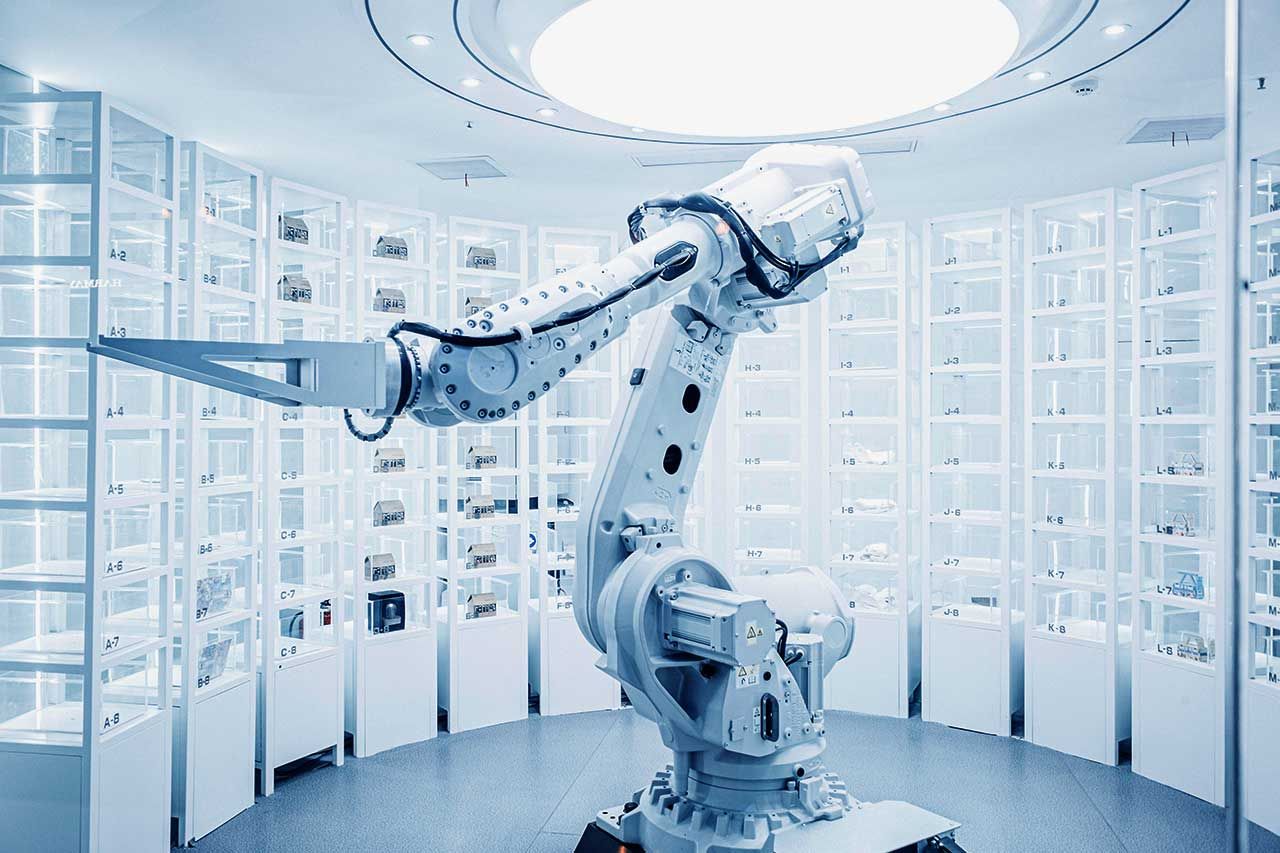
Feel like your team is always reacting instead of planning? AI task automation can change that by automating repetitive tasks and freeing up time for proactive work. Learn how to shift from busy to strategic with effective task management techniques with AI. Read the blog to get started.
Offload Time-consuming Tasks Through AI-driven Task Automation
AI task automation focuses on automating repetitive tasks, freeing you up to focus on more important work. It’s not about replacing you; it’s about giving you the tools to work smarter. By utilizing technologies such as machine learning, computer vision, and natural language processing, AI systems can handle tasks ranging from data entry and image analysis to responding to emails and providing customer support through chat. These systems follow established rules, learn from data, and adapt in real time without requiring constant human input.
You’re already seeing task automation in your daily life, such as self-checkout stations, digital kiosks, and appointment booking tools. AI takes it a step further. Instead of rigid systems that follow simple instructions, AI-powered automation understands language, recognizes patterns, and makes decisions based on data. It works behind the scenes to reduce errors, increase speed, and make your workflows more efficient.
This shift means you can spend less time clicking buttons or reviewing files and more time-solving problems, creating strategies, or working with others. AI becomes a partner, not a replacement, helping you get more done with less hassle. As it continues to evolve, you’ll see even more tasks across industries handled by intelligent systems designed to support your goals and improve your day-to-day work.
Top Benefits of AI Task Automation Every Organization Should Know
AI task automation helps you standardize processes, reduce manual intervention, and respond faster to change. By building consistency in how work is done, AI facilitates the maintenance of quality, adaptation to shifts in demand, and effective management of complexity at scale.
Let’s explore the key advantages that help you boost productivity with AI:
Cut Operating Costs
AI takes over routine manual tasks, such as data entry, ticket routing, and system monitoring, thereby reducing labor costs. Instead of hiring more staff to keep up with demand, you can let automation handle the volume. Your team can then shift their focus to higher-value responsibilities that contribute directly to growth. This results in lower overhead costs, more effective resource allocation, and reduced financial pressure when scaling up operations.
Do More in Less Time
AI enhances the speed and accuracy of task completion. Whether it’s responding to a customer inquiry or processing transactions, automation gets it done instantly without delays or handoffs. This speeds up your workflows, cuts cycle times, and helps you meet your service-level goals more reliably. And because AI systems can run 24/7, you’re not limited by business hours or staff availability.
Minimize Errors and Improve Consistency
Manual work comes with a risk of human error. With automation, that risk drops. AI follows the rules precisely and doesn’t get distracted or tired, which means fewer mistakes and more reliable results. Whether it’s calculations, report generation, or regulatory compliance, you consistently achieve accurate outcomes. This also enhances trust in your data and helps you remain compliant with industry standards.
Refocus Your Team on Meaningful Work
By offloading repetitive tasks to AI, your employees can spend their time on strategic, creative, or customer-facing projects. Instead of chasing down tickets or entering data, they can lead initiatives, develop skills, and solve real problems. This shift not only improves productivity but also boosts morale; employees are more engaged when they can do work that matters to them.
Improve Customer Support
AI-powered tools, such as chatbots and virtual agents, can efficiently handle high volumes of customer questions consistently. They provide instant responses to routine inquiries and escalate more complex issues to the appropriate support representative. This shortens wait times, reduces support costs, and gives your customers a better experience without increasing pressure on your human agents.
Make Smarter, Faster Decisions
AI doesn’t just automate tasks; it also analyzes the data behind them. With real-time access to trends, performance metrics, and customer behavior, you can make more informed decisions faster. Predictive analytics even helps you plan by identifying risks or opportunities before they become apparent. That’s a big step up from relying on gut instinct or outdated reports.
Catch Risks Before They Escalate
AI helps you constantly monitor systems and processes, flagging potential risks as they emerge. From detecting fraud to catching operational bottlenecks, automation keeps an eye on the details so you don’t have to. When something goes wrong, you receive real-time notifications, enabling you to respond promptly before the issue escalates.
Practical Tips for Using AI to Automate Tasks Across Sectors
Artificial Intelligence is reshaping how work gets done across industries. From simplifying routine tasks to enabling complex decision-making, AI is no longer theoretical; it’s already being used to improve efficiency, accuracy, and speed in day-to-day operations.
These examples of AI-based task automation highlight its growing role in various industries:
Smarter Communication, Scheduling, and Content
AI tools organize and prioritize emails, suggest responses, and reduce inbox clutter. It also automates meeting scheduling by analyzing calendars and preferences. In content production, AI drafts written material quickly and consistently, supporting teams with limited resources.
Automated Customer Support
AI chatbots now handle common customer inquiries using natural language, freeing up support teams to focus on more complex issues. They’re also used in retail for processing returns and refunds without human input, cutting response times and improving consistency.
Efficient Operations and IT Management
AI handles repetitive back-office tasks, such as data entry, document management, and invoice processing, with higher accuracy. In IT, it detects system issues, manages incident responses, and monitors infrastructure for performance and security threats.
Streamlined Supply Chains and Procurement
AI forecasts demand by analyzing trends and historical data, enabling teams to maintain optimal inventory levels. It automates order routing, warehouse activity, and invoice entry, reducing delays and improving logistics coordination.
Finance and Risk Monitoring
AI tools automate expense tracking, budget forecasting, and financial reporting. They also detect unusual transaction patterns to prevent fraud and flag compliance issues early by analyzing regulatory data in real-time.
Targeted Marketing and Personalization
AI creates personalized marketing content and segments audiences based on behavior and preferences. It automates content publishing, tracks campaign performance, and makes real-time adjustments to improve engagement and results.
Healthcare Admin and Decision Support
In healthcare, AI is utilized to manage patient scheduling, send reminders, and process billing. It also supports clinical decisions by analyzing patient records and medical data, helping professionals identify treatment options more efficiently.
Hiring and Workforce Analytics
AI shortlists candidates by matching resumes to job descriptions and schedules interviews. In HR, it tracks workforce trends, predicts attrition risks, and supports data-driven planning across teams.
Faster Analysis and Decision-making
AI scans large datasets to uncover patterns, surface trends and identify anomalies. This speeds up decision-making across functions like sales, operations, and strategy, reducing guesswork and manual review.

“Automation is driving the decline of banal and repetitive tasks.”
Simplify Workflows by Learning How to Automate Tasks with AI
AI can save time and reduce busywork, but using it effectively is often the hard part.
Here’s how to start automating the tasks that slow you down, one step at a time:
Start with the Right Tasks
Begin by picking tasks that take too much time or often lead to mistakes. These are typically repetitive tasks, such as copying data, sending standard replies, or organizing call notes. Keep it simple at first. You don’t need to change everything at once. Skip the high-pressure processes for now; focus on what’s easy to test and safe to automate.
Pick a Tool That Fits Your Workflow
Once you know what you want to automate, look for a tool that integrates seamlessly with your existing workflow. Consider your primary objective, whether it’s managing support, organizing projects, or handling marketing. Select an option that seamlessly integrates with your existing systems, such as your calendar or customer database. Select a tool that your team can easily learn and use, and ensure that help is available if needed.
Set Things up for Real Use
After choosing your tool, it’s time to put it to work. Set up exactly which tasks you want to automate, such as sending reminders or sorting incoming messages. If the tool needs examples to learn from, give it some sample files or responses. Start small; try one task or one team first to see how well it works before expanding.
Keep an Eye on How It’s Working
Once everything’s running, stay involved. Check regularly to ensure the automation is functioning as intended. Watch for mistakes or gaps. Ask your team how things are going, what helps, what slows them down, and what could be improved. Use that feedback to adjust and improve as you go.
“Automation is cost-cutting by tightening the corners and not cutting them.”
Task Management with AI: How JynAI Works Solves Key Challenges
Adopting AI in business operations sounds promising, but implementing it isn’t simple. Many companies hit roadblocks due to operational bottlenecks, ethical concerns, and integration hurdles. These issues slow down adoption, reduce ROI, and create friction across teams.
Let’s explore how JynAI Works addresses these challenges with a streamlined, scalable, and intelligent automation platform:
High Cost of Implementation
AI adoption, particularly for complex tasks such as large-scale data analysis, often necessitates expensive infrastructure, lengthy setup times, and dedicated teams. Many businesses hesitate due to the unpredictability of returns on investment.
JynAI Works is a SaaS platform with built-in AI and workflow automation. You don’t need expensive custom builds or massive in-house resources. It scales with your needs, integrates with your current systems, and delivers immediate value, cutting upfront and ongoing costs.
Poor Data Quality
Many companies have fragmented, inconsistent, or outdated data. Feeding this into AI systems leads to inaccurate insights and poor automation results.
JynAI Works connects directly with your existing tools (CRM, HR, finance systems), pulling clean, structured data into a centralized workflow. It reduces data silos and ensures consistency, enabling accurate analysis and better decision-making.
Lack of Technical Skills
Implementing AI often requires skills that most teams lack, including data science, integration, and automation logic. This creates a dependency on external vendors or requires a lengthy learning curve internally.
JynAI Works requires no deep technical knowledge to use. The platform adapts to your team’s way of working, with low-code/no-code options for setting up and running workflows. Your teams can automate without relying on technical specialists.
Integration with Legacy Systems
Outdated systems are challenging to connect with modern AI tools. Integration becomes costly, slow, and fragile, leading to inconsistent results.
JynAI Works is built for integration. It connects with legacy and modern systems through a unified platform. You don’t have to rip and replace what you already use. Instead, Works overlay intelligence and automation on top of existing infrastructure.
Data Privacy and Security
AI systems often process sensitive data. Without strict governance, privacy breaches or non-compliance with local regulations can result in reputational damage and legal risks.
JynAI Works follows best-in-class data security protocols and supports compliance frameworks. It gives you control over how data is used, stored, and shared, enabling responsible automation without compromising user trust.
Lack of Transparency in AI Decisions
Many AI systems operate as black boxes. Teams often struggle to understand how decisions are made, which can lead to confusion and risks related to bias, particularly in regulated sectors.
JynAI Works provides real-time insights and explainable outputs. You see where decisions originate, what data influenced them, and how they align with business objectives. This transparency builds trust and improves oversight.
Job Disruption and Workforce Anxiety
AI can automate knowledge work, triggering fears about job loss. Without a clear strategy for upskilling, automation initiatives may face resistance.
JynAI Works doesn’t just automate, it augments. By taking over repetitive tasks, teams are freed to focus on strategy, creativity, and high-value work. Its user-friendly design encourages adoption and helps teams adapt quickly without requiring a need to overhaul roles.
Interested in making your operations faster, smarter, and more connected? Explore JynAI Works and speak with us to discover how it can fit into your organization.
FAQs
How can AI automate tasks to boost productivity?
AI can handle repetitive, rule-based tasks like data entry, scheduling, email sorting, and report generation. It utilizes pattern recognition and decision-making algorithms to complete tasks more efficiently and accurately than manual methods. This frees up time for more strategic or creative work.
What kinds of tasks are best suited for AI-driven automation?
Tasks with high volume, predictable patterns, and clearly defined rules work best, such as invoice processing, customer support routing, and document classification. These are easier for AI to learn and automate effectively.
Is implementing AI task automation expensive?
Costs vary, but the long-term savings often outweigh the upfront investment. Consider the time saved, reduced errors, and increased productivity. Start with low-cost or low-risk projects to validate the ROI before scaling.
What risks should I be aware of when using AI for automation?
Key risks include biased outputs, overreliance on automation, and a lack of transparency in decision-making processes. You should regularly audit the system, provide human oversight, and avoid automating tasks where context or nuance is critical.
How can I measure productivity improvements from AI automation?
Track metrics like task completion time, error rates, employee hours saved, and throughput before and after automation. Collect feedback from users to see if workflows feel smoother and more manageable. Combine data and human insights to assess real impact.
Are You Ready to Make AI Work for You?
Simplify your AI journey with solutions that integrate seamlessly, empower your teams, and deliver real results. Jyn turns complexity into a clear path to success.



